typedef struct tagACI_Function_Params
{
UINT Size; // (in) Size of structure, in bytes
LPCSTR FunctionName; // (in) Name of a function to execute. If a function is under a sub-menu, use '^' to separate menu name from function name, e.g. "Lock Bits^Bit 0"
// To execute Auto Programming, set FunctionName to NULL, empty string or "Auto Programming".
UINT BufferNumber; // (in) Buffer number to use
BOOL Silent; // (in) On error, do not display error message box, just copy error string to ErrorMessage
CHAR ErrorMessage[512]; // (out) Error message string if ACI_ExecFunction() fails
} ACI_Function_Params;
FunctionName |
The name of the ChipProg function is one of those listed in the window Functions of the ChipProgUSB Program Manager tab. They are divided in two group (see the picture below): (1) the main functions applicable to a majority of the target devices (Blank Check, Erase, Read, Program, Verify) and (2) the device-specific lower level functions accessible through expandable sub-menus (for example, Program Device Parameters, Erase Sectors, Lock Bits > Program Lock Bit 1, EEPROM > Read, etc.). For such device-specific functions the FunctionName should be specified in the following way: <List name>^<Function name> (for example, Device Parameters^Program).
There is no restrictions in use of uppercase and lowercase characters in the function names. |
BufferNumber |
The ordinal number of the buffer the function operates with. |
Silent |
If this parameter is TRUE, then the error message dialog will be suppressed, the function execution will be terminated and will return the ACI_ERR_FUNCTION_FAILED code, and the error message will be copied to the ErrorMessage. |
ErrorMessage |
The destination of the error message that will be issued if the function fails. |
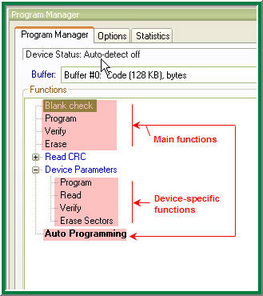
See also: ACI_ExecFunction, ACI_StartFunction, ACI_GetStatus