Each device has its own routine set of programming operations that usually includes: Erasing, Blank Checking, Programming, Verifying and often Protecting against unauthorized reading. The ChipProgUSB stores default batches of these programming operations for each single supported device and allows the invocation of the batch of operations just by a mouse click or pressing the Start button on the programmer panel. It also enables the customization of a sequence of elementary functions (operations) via the Auto Programming dialog. To open this dialog click on the Edit Auto button.
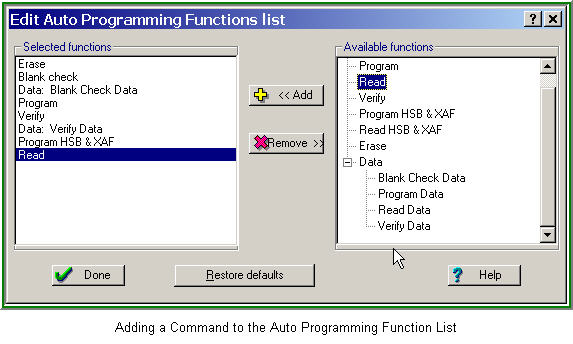
The tree including all the functions available for the chosen target device is shown in the right pane Available functions. To include a function to the batch highlight it in the right pane and click the Add button - the function will appear in the left pane Selected functions. The functions will be then executed in the order in which they are positioned in the Selected functions pane, from the top to the bottom. To correct the function batch highlight the command to be removed and click the Remove button.