The dialog allows configuring the buffer dumps in the most convenient format and name/rename open buffers. By default the first opened buffer is named ‘Buffer #0’. The next buffer gets the name ‘Buffer #1’, and so on. You can, however, rename the buffer as you wish.
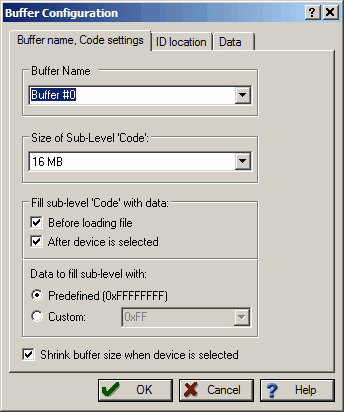
By default each buffer has a minimal size of 128K RAM in a PC and by default the ChipProgUSB program fills the buffer with a predefined value (usually 0FFh). You can customize these buffer settings - check the Custom radio button and type in the pattern to fill the buffer.