This dialog gathers settings for some miscellaneous options.
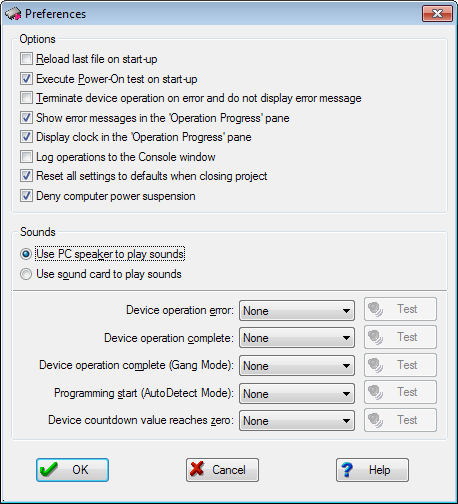
Element of dialog |
Description
|
Options |
Not all the dialog options are described here. |
Reload last file on start-up |
By checking this box you enable re-loading to the open buffer(s) the last loaded file every time when you start the ChipProg. |
Execute Power-On test on start-up |
This box is checked by default. By un-checking this box you skip executing the start-up ChipProg self-testing |
Terminate device operation... |
By checking this box you stop the programmer operations operations on any error and suppress displaying error messages in the user interface. |
Log operations in the Console window |
By checking this box you enable dumping the programming session trace to the Console window. |
Deny computer power suspension |
While the programmer does not operate with the target device the computer may switch to the sleep mode. By checking this box you disable Windows to enter the sleep mode. This does not protect a PC against falling asleep when an operator intentionally closes a notebook lid or intentionally shut down the computer by pressing the button Start > Shut down. This option neither blocks a screen saver nor disable switching off the monitor power. While the ChipProg executes any command on the target device falling PC asleep is disabled regardless of the check box status because switching power of the USB port may cause destroying a target device. If this check box is unchecked then waking up the computer will cause the ChipProgUSB software crashes. If the crash happens it is necessary to cycle the ChipProg power and to launch the ChipProgUSB application. |
Sounds |
All programmable sounds can be picked from the preset ChipProgUSBsounds |
Device operation error: |
Select the sound for error operations. |
Device operation complete: |
Select the sound for successful completion of the programming operations in a single programming mode (one ChipProg is in use). |
Device operation complete (Gang Mode): |
Select the sound for successful completion of the programming operations in a gang programming mode (either a few single site programmers are connected to one PC for multi-device programming or when the ChipProg gang programmer is in use). |
Programming start (AutoDetect Mode): |
Select the sound for indicating the start of the device programming when the ChipProg automatically detects the device insertion into the programming socket. |