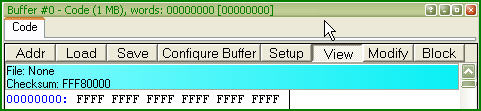The ChipProgUSB program opens a few toolbars on top of the main window (see below).

The top line, shown right under the ChipProg main window title, includes the Main menu submenus. A second line under the Main menu line displays icons and buttons of most frequently used commands on files and target devices (Open project, Load file, Save file... Check, Program, Verify, etc.). There is an indicator of the ChipProgUSB status (Ready, Wait, etc.). The third line displays a target device selector. The fourth line, which is not displayed by default, includes an embedded editor options and commands for scripts. The default toolbars can be customized. Read also the topics: The Configure Menu, The Environment dialog, Toolbar.
Besides the toolbars positioned on a top of the main window, each particular window has its own local toolbar with the buttons presenting the most popular commands associated with the window. See for example the Buffer window's toolbar below.