This tab opens the field displaying the programming session statistical results for each programming site - Total number of devices that were programmed during the session, what was the yield (Good) and how many devices have failed (Bad).
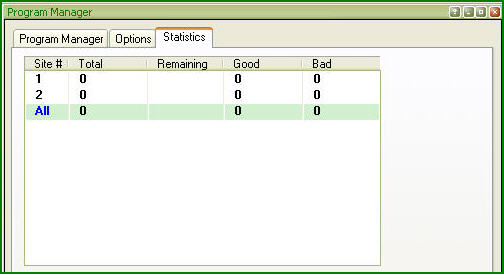
Element of dialog |
Description
|
Clear statistics |
This button resets the statistics.. |
Device Programming Countdown |
Normally the Total counter increments after each Auto Programming; the, Good and Bad counters also count up. The ChipProgUSB reverses the counters to decrement their content (to count down). |
Enable countdown |
If the box is checked the ChipProgUSB will count the number of the programmed devices down. |
Display message when countdown value reaches zero |
If the box is checked the ChipProgUSB will issue a warning when the counter Total is zeroed. |
Reset counters when countdown value reaches zero |
If the box is checked the ChipProgUSB will reset all the counters when the counter Total is zeroed. |
Count only successfully programmed devices |
If the box is checked the ChipProgUSB will count only the successfully programmed (Good). All other statistics will be ignored. |
Set initial countdown value |
Clicking on the button opens the box for entering a new Total number that then will be decremented after each Auto Programming. |