Here you can enable working with the memory having a certain number of errors within a specified memory range or disable this feature. By default is is disabled. Clicking the Tolerant Verify Feature menu line opens the pop-up dialog where you can toggle the options:
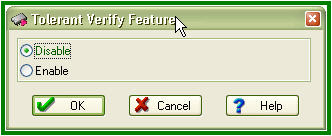
Usually this option is applicable in case of use the Error Checking and Correction (ECC) method of managing invalid blocks when you can tolerate with some errors in the data fetched from the memory device. When you select Enable in the dialog above you should specify two parameters in the Acceptable number of errors dialog:
ECC Frame size (Bytes) - Size of the memory array where you allow to have errors, in Bytes.
Acceptable number of errors - Acceptable number of single bit errors.