This window displays the type of selected target device and a list of programming adapters that fit all available packages for the selected device. For example the picture below shows all Phyton adapters available for the selected PIC microcontroller. The Socket scheme pictograms below show the correct positions of a DIP-packaged 40-pin PIC chip and the adapter board into a 48-pin ZIF socket (for the ChipProg -48 programmer).
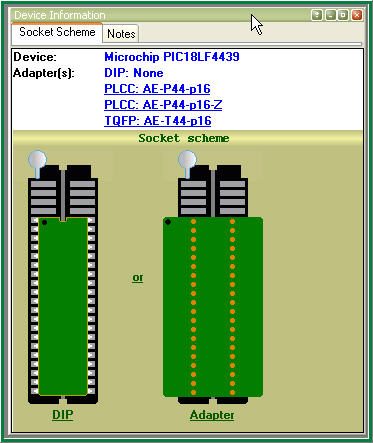
The adapter part numbers are linkable and the links being clicked opens the adapters.chm file with a description and wiring diagram of the chosen adapter. The cable adapters for in-system programming are also included into the adapters.chm file. There are some peculiarities that such ISP adapters use depending on the target device type.