Here you can specify of how to use the Spare Area. Clicking the Spare Area Usage menu line opens the pop-up dialog:
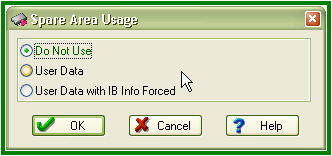
Select one of three options:
|
Spare Area Usage |
Top Previous Next |
|
Here you can specify of how to use the Spare Area. Clicking the Spare Area Usage menu line opens the pop-up dialog:
Select one of three options:
|