The dialog allows writing serial numbers, unique signatures, checksums and user-specified information into the target device memory and logging a process of the mass production device programming.
Important Notice! |
Concept of shadow areas
Shadow areas are special memory locations that do not belong to the buffer; they locate in a separate part of the computer's RAM. The content of the shadow areas that may include: individual chip serial numbers, the buffer checksums, special signatures, constancies, etc., is not specified in the source file loaded to the buffer. It can be set either manually in the ChipProg user interface or remotely via the Application Control Interface. There are several shadow areas for each buffer layer - three for dedicated parameters: Serial Number, Checksum, and Signature String plus multiple Custom Shadow Areas can be specified in this dialog. Tabs of the dialog below enable manually setting the parameters and methods of their calculation:
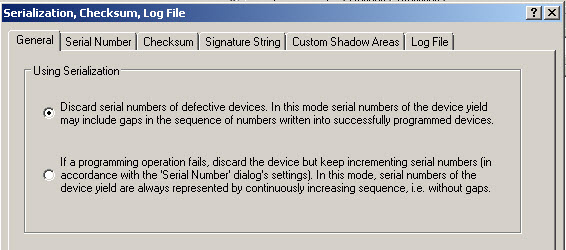
When one launches the Program a command the ChipProgUSB merges: a) the data loaded to buffers and b) special data set in the shadows areas and then writes the merged data array into the target memory device. If some addresses of the merged data overlap each other then the data taken from the shadow areas overwrite ones taken from the memory buffer and the merged data physically move to the target device memory.