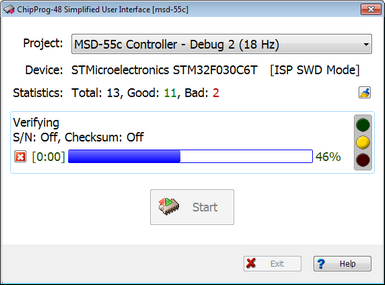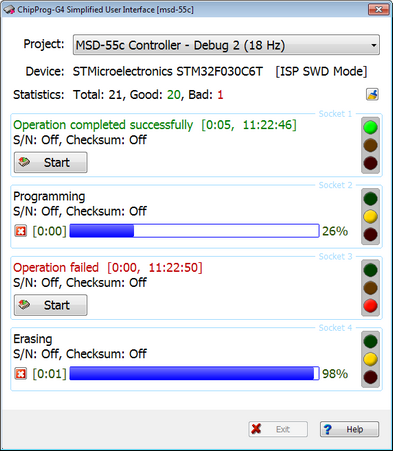The ChipProg default graphic user interface makes heavy use of menus, windows and controls that are redundant for mass production. Furthermore, an unskilled operator is usually employed for this work. Programming a lot of chips of the same type with the same data is routine work that includes two operations: replacing a target device in a socket and executing a preset batch of programming operations (Auto Programming command). To prevent casual ChipProg mismanagement and to simplify routine operations the ChipProgUSB enables switching the ChipProg graphical user interface from the default mode to the Simplified User Interface mode (hereafter SUI). In this mode an operator watches a very limited PC screen with only relevant information (see two SUI screen examples below).
Single site device programming mode |
Gang device programming mode |
|
|
The SUI mode is allowed only for use of ChipProg with one type of executing command: Auto Programming.
A typical scenario of use includes two steps:
1. Setting. An engineer or a technician (hereafter a supervisor) sets the programming session using the default ChipProg graphical user interface and stores the session project; then the supervisor switches the user interface to the SUI mode and transfers control of the ChipProg to an unqualified operator;
2. Use. The operator then replaces the chips and presses the Start button (unless the programmer is set to detect the device insertion automatically; in this case he/she just replaces the chips).
The project file can be stored on a PC hard drive with no restrictions for the project file location.
The session project includes the device type, file name, serialization parameters, check sum, list of the functions included in the Auto Programming batch and other options, including the SUI windows and controls configurations, and the AutoDetect setting. The SUI interface settings include a list of pre-configured projects, so an operator can launch a project from the list.
For launching the ChipProg with the SUI a supervisor can create an icon on the PC's desktop and specify the project and configuration files.
Note! The ChipProgUSB does not protect the SUI project files and window configurations against unauthorized modifications by an operator or any third party.
Settings of Simplified User Interface